It's some months I stopped seeing the list of my installed apps in Android Market. All apps are still listed in the web page, but the Market app just display that my apps will appear there as soon as I'll install some. I already installed many, and nothing there!
Googling around (some weeks ago) I found there were many users with the same problem, everyone adding their penny to identify the cause of that: using two devices with the same Google account (why not?!!), using modded ROMs (geeeeez!), installing this particular app...
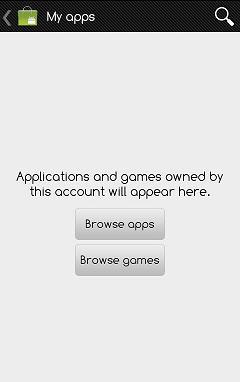
Everyone guessing, no one giving a solution. Until yesterday. I was bored, and I was playing with my HD2. Ok, let's update my apps. But updating is really teasing if you have to search each app and then check if you have the update button or not - I was really missing my installed apps list in Android Market. So I gave another try to my searches - and I found it! The solution is in this post, from mrcasimir (credits to him) in XDA Developers forum.
It seems there's some app that Market doesn't like, usually apps not present on the market itself or system apps (Gallery, Penetrate,...). When you link these apps to your android Market (using Titanium Backup or other utilities), you get the missing My Apps behavior.
The Market Fixer app does the job - check all your installed app and market links, list the problematic ones, and offer you choice to uninstall them or just keep them and remove the market link.
Obviously, if you set your account in a clean android device, the Market will rebuild all the links and you'll have the same problem - just run again the Market Fixer, and everything will be back working again.
Many many many thanks to KStudio for this easy fix!
